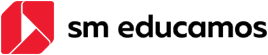8 recommended digital educational tools for teachers
In today’s educational landscape, digital tools have become essential resources for teachers. These tools not only facilitate teaching but also enhance the learning experience for students. Here are some must-have applications for any teacher:
Genially
Genially is a platform that enables the creation of interactive and animated content, such as presentations, infographics, and educational games. It’s widely appreciated for offering a vast array of options to develop interactive and gamified content, either independently or with assistance.
What can you do with Genially?
- Create presentations using a wide range of templates.
Develop animated and interactive infographics for various purposes.
Design mind maps and concept maps.
Create games using templates inspired by popular formats.
Generate interactive images that incorporate audio, video, text, and other elements.
Produce educational videos and tutorials with built-in animations.
Develop educational guides, dossiers, or manuals.
Create additional educational materials such as teaching units, certificates, and class photos.
Canva
Canva is a versatile graphic design tool that makes creating presentations, infographics, posters, and more both easy and professional. With millions of templates available, users can simply drag and drop elements to customize their designs effortlessly.
Its intuitive interface ensures that even those with little design experience can produce high-quality visuals. Whether you need to create an infographic to explain a complex topic, design certificates, or generate content for your students, Canva is an excellent choice for achieving professional results with minimal effort.
Prezi
Prezi allows you to create non-linear presentations using a virtual canvas that facilitates zooming and moving between different points of interest. This offers a more dynamic and visually engaging experience.
Practical applications of Prezi in education:
- Dynamic Lessons: Create lessons that smoothly transition between related topics, facilitating the understanding of concepts.
- Student Projects: Encourage students to use Prezi for their project presentations, enhancing their technological skills and creativity.
- Reviews and Summaries: Develop presentations that synthesize topics or reviews for exams.
- Interactive Classes: Promote active participation in class, allowing students to influence the presentation through their questions and comments.
Kahoot
Kahoot allows educators to create interactive quizzes and surveys that students can answer in real-time from their mobile devices, tablets, or computers. These quizzes are presented as games, promoting individual or team competition.
The process of creating a Kahoot is quite simple: just access their website, register for a free account, and once this step is completed, select the type of Kahoot you want to develop. Then, write the questions along with their possible answers, indicate the correct answer, and you’re done.
Quizlet
Quizlet is known for its gamified activities, especially through the creation of study cards or flashcards, which help assess students’ progress.
The platform offers students access to study cards on more than 100 different topics, allowing them to practice and quickly identify areas that need reinforcement.
Quizlet Features:
Creation of flashcards with predefined text or images.
Customization of review games and online exams.
Evaluation games, including matching or gravity options.
PhotoMath
PhotoMath is one of the most innovative educational digital tools that uses your phone’s camera to solve math problems. It acts as a visual calculator, capable of identifying mathematical patterns and showing the solution directly on the screen. This tool is useful for both performing arithmetic operations and understanding fundamental mathematical concepts.
What makes this application unique is its ability not only to show the final result but also to break down all the necessary steps to reach the solution.
Bing Image Creator
Bing Image Creator is an AI-powered tool designed to help users generate creative graphics for a variety of purposes. It excels in quickly producing high-quality images, enhancing visual content, and allowing users to achieve professional-level designs without needing extensive design expertise. Whether you're working on marketing materials, educational content, or personal projects, Bing Image Creator streamlines the process, making it accessible and efficient for users of all skill levels.
Animoto
Animoto is a user-friendly video creation platform that enables you to produce high-quality videos and slideshows effortlessly. With an intuitive drag-and-drop interface, customizable templates, and music options, Animoto is ideal for presentations, marketing, and storytelling in both educational and professional settings.
Benefits:
- Simple tools for creating and editing videos.
- Enhances visual communication and audience engagement.
- Promotes collaboration by allowing comments with timestamps for efficient feedback.
Conclusion
Integrating these digital educational tools into your teaching not only enhances efficiency and the overall quality of education but also enriches students’ learning experiences. We hope this list inspires you to explore new teaching methods and make the most of the technologies available. The future of education is in your hands!